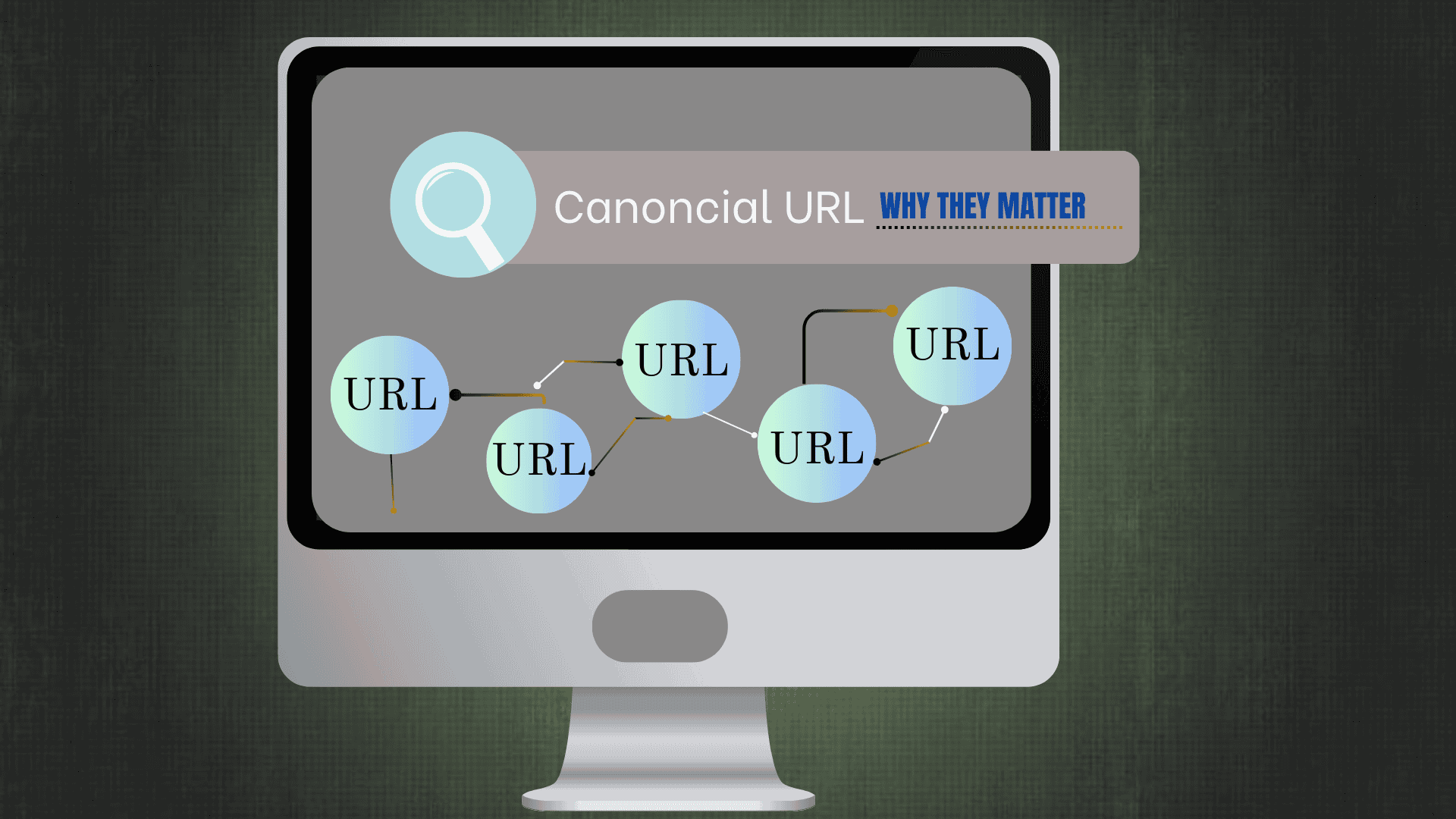In the complex world of search engine optimization (SEO), canonical URLs play a crucial role in ensuring that your website is optimized for Google search. The term “canonical URL” refers to the preferred version of a web page that you want search engines to index. This practice helps manage duplicate content and consolidates link equity. In this comprehensive guide, we will delve into the importance of canonical URLs, how they impact SEO, and best practices for implementation.
What is a Canonical URL?
A canonical URL is the URL of the page that you want search engines to consider as the authoritative version. When multiple URLs have similar or identical content, the canonical URL signals to search engines which version should be indexed and ranked. This is done using the rel="canonical" tag in the HTML header of the page.
The Role of Canonical URLs in SEO
Canonical URLs are essential in SEO because they help prevent duplicate content issues. Duplicate content can confuse search engines, leading to lower rankings and split link equity among multiple versions of a page. By specifying a canonical URL, you ensure that search engines attribute all link equity and ranking signals to the preferred version, improving its visibility in search results.
Understanding Duplicate Content
Duplicate content refers to blocks of content that are identical or very similar across different URLs. This can happen due to various reasons, such as:
- URL parameters (e.g., session IDs, tracking codes)
- HTTPS and HTTP versions of a page
- www and non-www versions of a site
- Content syndication across multiple domains
Duplicate content can dilute your website's authority and negatively impact your search rankings. Canonical URLs help mitigate these issues by consolidating the content into a single, authoritative URL.
How Canonical URLs Work
When a search engine crawls your site and encounters multiple URLs with similar content, it can struggle to determine which version to index and rank. The canonical tag provides a clear signal to search engines about which URL should be considered the main version. For example:
<link rel="canonical" href="https://www.example.com/canonical-url">
This tag tells search engines that "https://www.example.com/canonical-url" is the preferred version, even if other URLs with similar content exist.
Benefits of Using Canonical URLs
Consolidation of Link Equity
One of the primary benefits of canonical URLs is the consolidation of link equity. When multiple pages with similar content exist, backlinks to these pages can be divided, diluting their impact. By specifying a canonical URL, all backlinks are directed to a single page, enhancing its authority and improving its ranking potential.
Prevention of Duplicate Content Issues
As mentioned earlier, canonical URLs help prevent duplicate content issues. By consolidating content into a single URL, you avoid the risk of search engines penalizing your site for duplicate content. This ensures that your content is indexed correctly and ranks well in search results.
Improved Crawl Efficiency
Search engines allocate a finite amount of resources to crawl your site. When duplicate content exists, search engines may waste valuable crawl budget indexing multiple versions of the same page. Canonical URLs streamline this process, allowing search engines to focus on indexing unique content, thereby improving crawl efficiency.
Enhanced User Experience
Canonical URLs contribute to a better user experience by directing users to the preferred version of a page. This reduces the likelihood of users encountering duplicate or outdated content, ensuring they find the most relevant and authoritative information.
Implementing Canonical URLs: Best Practices
Consistent Use of Canonical Tags
To maximize the benefits of canonical URLs, it is essential to use the canonical tag consistently across your site. Ensure that each page with similar content points to a single canonical URL. This helps search engines understand your site's structure and avoid indexing multiple versions of the same content.
Canonicalize All Pages
While it is particularly important to canonicalize pages with duplicate content, it is also a good practice to include canonical tags on all pages of your site. This provides a clear signal to search engines about the preferred URL for each page, reducing the risk of indexing errors.
Self-Referencing Canonical Tags
A self-referencing canonical tag is a tag that points to the URL of the page itself. This is useful for pages with unique content, as it reinforces the page's authority and prevents potential duplicate content issues. For example:
<link rel="canonical" href="https://webperfecto.com/boost-your-business-website-expert-tips-for-success/">
Avoid Redirect Chains
Redirect chains occur when one URL redirects to another, which then redirects to a third URL, and so on. This can confuse search engines and negatively impact your site's crawl efficiency. Ensure that canonical URLs point directly to the preferred version of a page, avoiding unnecessary redirects.
Use Absolute URLs
When specifying canonical tags, always use absolute URLs instead of relative URLs. Absolute URLs provide a clear and unambiguous reference to the preferred page, reducing the risk of indexing errors. For example:
<link rel="canonical" href="https://webperfecto.com/link-building-boost-your-websites-authority-and-traffic/">
Monitor and Update Canonical Tags
Regularly monitor your site's canonical tags to ensure they are implemented correctly and consistently. Update canonical tags as needed, especially when making significant changes to your site's structure or content.
Common Mistakes with Canonical URLs
Canonicalizing the Wrong URL
One common mistake is pointing the canonical tag to the wrong URL. This can result in the wrong page being indexed and ranked, negatively impacting your site's visibility. Always double-check that your canonical tags point to the correct, preferred version of the page.
Overusing Canonical Tags
While canonical tags are essential for managing duplicate content, overusing them can create confusion. Only canonicalize pages with similar or identical content. Avoid using canonical tags on pages with unique content, as this can dilute their authority and impact their rankings.
Ignoring Internal Duplicate Content
Internal duplicate content, such as category or tag pages, can also benefit from canonical tags. Ensure that these pages are properly canonicalized to avoid indexing issues and consolidate link equity.
Not Updating Canonical Tags
Failing to update canonical tags when making changes to your site can lead to indexing errors and loss of link equity. Regularly review and update your canonical tags to reflect the current structure and content of your site.
Canonical URLs and E-Commerce Websites
Managing Product Variants
E-commerce websites often have multiple product variants, such as different colors or sizes, which can result in duplicate content. Use canonical tags to point to the main product page, consolidating link equity and preventing duplicate content issues.
Handling Filtered and Sorted Pages
Filtered and sorted pages, such as product listings sorted by price or popularity, can create duplicate content. Use canonical tags to point to the main category page, ensuring that search engines index the preferred version.
Dealing with Pagination
As mentioned earlier, pagination is common on e-commerce websites. Implement self-referencing canonical tags on each paginated page and use rel="prev" and rel="next" tags to signal the relationship between pages.
Advanced Canonical URL Techniques
Cross-Domain Canonical Tags
In some cases, you may have duplicate content across multiple domains. Cross-domain canonical tags allow you to specify the preferred version of a page on a different domain. For example:
<link rel="canonical" href=" https://webperfecto.com/custom-web-design-stand-out-from-the-crowd/">
Canonical Tags for AMP Pages
If you use Accelerated Mobile Pages (AMP), it is important to implement canonical tags correctly. The canonical tag on the AMP page should point to the original non-AMP version, and vice versa. This ensures that search engines understand the relationship between the AMP and non-AMP pages.
Dynamic Canonical Tags
For sites with dynamic content, such as forums or user-generated content, dynamic canonical tags can help manage duplicate content. Use server-side scripting to generate canonical tags based on the specific content of each page.
Managing Canonical Tags in JavaScript Frameworks
JavaScript frameworks, such as React or Angular, can create challenges for implementing canonical tags. Ensure that canonical tags are rendered on the server side, allowing search engines to crawl and index them correctly.
Tools for Managing Canonical URLs
Google Search Console
Google Search Console is a powerful tool for monitoring and managing canonical URLs. Use it to identify duplicate content issues, check the implementation of canonical tags, and submit preferred URLs for indexing.
Screaming Frog SEO Spider
Screaming Frog SEO Spider is a website crawler that can help identify issues with canonical tags. Use it to crawl your site, detect duplicate content, and verify the implementation of canonical URLs.
Yoast SEO
Yoast SEO is a popular plugin for WordPress that simplifies the management of canonical URLs. It automatically generates canonical tags for your pages and provides tools for customizing them as needed.
Ahrefs
Ahrefs is an SEO tool that provides insights into your site's link profile and content performance. Use it to identify pages with duplicate content and verify the implementation of canonical tags.
SEMrush
SEMrush is an all-in-one SEO tool that offers features for auditing your site and managing canonical URLs. Use it to detect duplicate content issues, monitor canonical tags, and optimize your site's structure.
Real-World Examples of Canonical URL Implementation
Case Study: E-Commerce Website
An e-commerce website with multiple product variants was experiencing duplicate content issues. By implementing canonical tags pointing to the main product pages, they consolidated link equity and improved their search rankings. This resulted in a significant increase in organic traffic and sales.
Case Study: Blog with Syndicated Content
A blog that syndicated its content to multiple platforms faced challenges with duplicate content. By using cross-domain canonical tags pointing to the original blog posts, they ensured that the primary content was indexed and ranked, maintaining their site's authority.
Case Study: Multi-Language Website
A multi-language website had duplicate content across different language versions. By implementing hreflang tags along with canonical tags, they signaled to search engines the preferred versions for each language, improving their visibility in international search results.
Conclusion
Canonical URLs are a fundamental aspect of SEO, playing a vital role in managing duplicate content, consolidating link equity, and improving search rankings. By understanding the importance of canonical URLs and implementing them correctly, you can enhance your site's visibility and user experience. Remember to use absolute URLs, avoid redirect chains, and regularly monitor your canonical tags to ensure they are up to date.