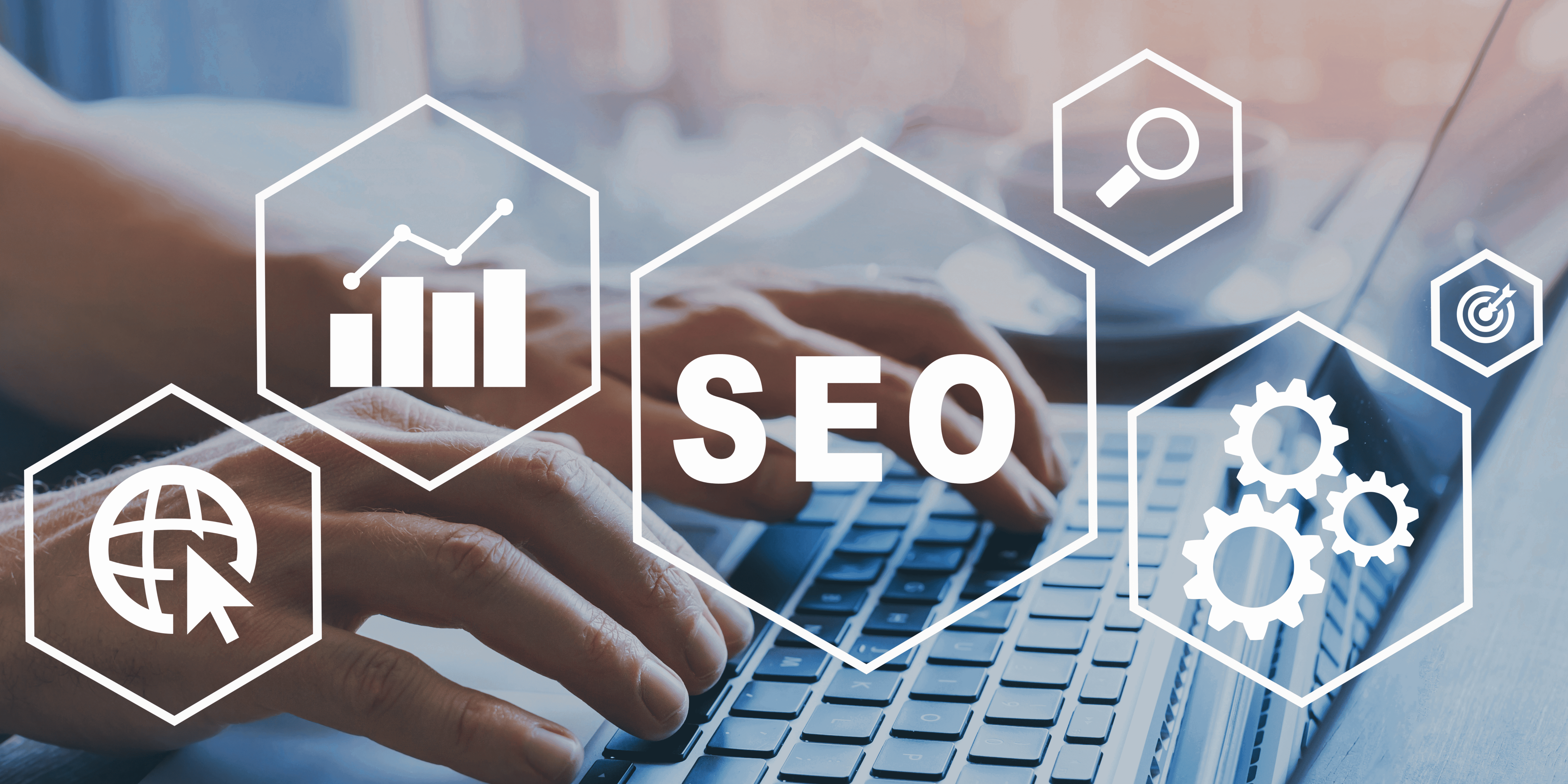Web images play an essential role in search engine optimization (SEO). Search engines need images to understand the page’s content, and images help index web pages more quickly and increase ranking positions. In this blog post, we’ll discuss the importance of image SEO optimization and provide a guide on how to optimize your images for the best results. We’ll also present some tips and tricks to help you achieve better image SEO. So read on to learn everything you need about image SEO optimization!
How can search engines index and display web pages correctly?
Images are essential to any website, and search engines understand this. That’s why proper indexing and display of images are crucial to ranking high in search engine results pages (SERPs). There are two main ways that search engines index and display images: text, Alt tags and canonical links. Including both will help search engines correctly identify and display your image content. Alt Text tags are shortcodes placed around images and provide additional information about the image, such as its size, file name, and caption. Canonical links point to the source file rather than a thumbnail. Including canonical links allows search engines to correctly determine the size of an image and speed up page load times for users. So, if you want to optimize your image SEO, include Alt Text tags and canonical links in your website design and content.
Headings and titles
Effective headings and titles are essential when ranking well in search engine results pages (SERPs). By adequately indexing your site, search engines will place more importance on the relevant content, and better display it for users. Titles that are catchy and keyword-rich help improve image optimization – optimizing text for keywords can result in a significant increase in web traffic flow.
Metadata – tags, images, and descriptions
There’s no denying the importance of metadata when it comes to web page optimization. Metadata is essential for indexing and displaying your pages correctly in search engines, resulting in better visibility and traffic.
Make sure you tag your images, add keywords throughout your metadata, and include a valid meta title and description to help searchers quickly find what they are looking for. Ensuring all this information is accurate is also important – otherwise, search engines might show your web page as low up on their results pages.
Links to other sites
Links are an essential part of SEO – they help to index your pages and show up in search results. Putting together a quality link portfolio is also critical to ranking high on google, social media, and other search engines.
There are many ways to get links: paid advertising, article submission, blog commenting, etcetera. The best way to determine which methods work best for you depends on the size and nature of your website and the competition you face. However, following a few simple guidelines will ensure better results overall.
Images – resolutions, file types, Alt tags
Images are essential to any SEO campaign – they can help improve click-through rates (CTRs) and rank higher in search results.
For best results, images should be high resolution (at least 3 Megapixels) and adequately indexed by search engines. You can use several file types for your images. JPG and PNG formats are the most common ones on the web, but using WebP format is optimum. Also, include alt tags with your images so search engines can quickly identify and index them.
Webpage structure
Creating a well-organized and keyword-rich web page is essential for ranking high in search engines. Use headers, footers, and other page elements to optimize your layout for better visibility. You should use only a few images as they can slow downloading times and cause your website to be not indexed by search engines.
Having a good Google Analytics profile installed will give you valuable insights into how users interact with your website – helping you improve it accordingly!
Sitemap
Adding a sitemap to your website is an easy way to host all the images on your site so that search engines can easily index them.
Anatomy of a good and bad web image
A good web image is essential for high-quality content and better search engine ranking. A well-designed image should accurately reflect the website’s content, be high resolution, load quickly, and be keyword rich. Additionally, image compression can help reduce page load time, improving your CTR. To get the best results from image SEO optimization, start by naming your images correctly – using keywords in the file name, filename extension, and alt text tags can help to improve ranking and visibility. Finally, could you make sure your images are sized appropriately for the size of the screen they will be displayed on?
What is Image SEO?
Image SEO is optimizing images to rank higher in search engine results pages. It can be done through many means, including size optimization, keyword-rich tags and good compression ratios.
Bad image SEO can include using low-quality images, having blurry or out-of-focus shots and displaying ads on your website. Image SEO is one of the most important aspects of online marketing today – if you want to succeed in ranking high for relevant keywords and attracting visitors from search engines, it’s essential to have a good web image!
The three main components of a good web image
A good web image is composed of a header, body and footer. The header should be the first thing people see when they visit your website, and it’s essential to ensure that the images are appropriately sized and filed to look great on all devices. Keyword-rich images will help improve search engine visibility.
How to improve your web image with optimization techniques
The web image of your business is one of the first things potential customers see, and it’s essential to make sure it looks good. The high-resolution images that look sharp and clean are appreciated, as well as images in jpg, png, and gif file types that load quickly.
SEO-friendly images rank higher on search engine results pages (SERPs), making them easier for visitors to find and click on. Add keywords throughout the file name and alt text, tag your photos with keyword-rich captioning if applicable, and use URL shorteners like bitly etc., to further boost visibility when users search for related keywords online.
Things you should avoid when optimizing your images
When it comes to images, ensuring they are optimized for search engines is of utmost importance. The best practice is always to use high-quality images that reflect the brand image and appeal to your target audience. While you should avoid blurry or low-quality photos, keyword use in the image title and metadata can help improve ranking on search engines. A balanced shot that correctly showcases your product or service is essential for a successful optimization campaign.
Essential steps to optimizing your images for SEO
Images play a vital role on a website. Not only do they visually represent the content on the page, but they can also improve search engine ranking. To optimize your images for SEO, follow these five essential steps:
- Identify the keywords that are relevant to the image.
- Choose images that are high quality and free from copyright violations.
- Caption images with keyword-rich text, and add alt text to help search engines index and identify images.
- Add keyword-rich file names and alt text to images and descriptive metadata.
- Monitor your website’s Google PageRank score regularly to ensure your images are accurately ranked.
-
Make sure your images are high quality.
Images are one of the most critical elements on any web page. With SEO ranking high on priority lists for small businesses and large corporations alike, ensuring your images are high quality is essential. Not only does having high-quality images help you in terms of search engine optimization (SEO), but they can also improve user experience by loading more quickly into browsers.
To optimize your images for search engines’ best results, always make sure they’re optimized for file type size, compression, etcetera. Plus, use keywords in your filename and caption to give users a better understanding of what they see – this will help boost click-through rates (CTR). You can also optimize image files using free image optimization tools.
Page speed is an important topic that all webmasters should know about. A page with good page speed will be fast and prevent the site user from losing their motivation to stay on the website. Page speed can make a significant difference in your business, such as search engine ranking, profitability or even the growth of your e-commerce platform. Optimized images lead to higher page speed.
Optimize for size and file type
Images are one of the essential elements of a content marketing strategy. Not only do they add beauty and visual appeal to your blog posts, but also they play a vital role in search engine optimization (SEO).
Making sure images are optimized for size and file type is crucial for two reasons: first, it helps speed up page loading times; second, high-quality images can help your site rank higher in search engine results pages (SERPs).
Alt tags and descriptions tag different information about an image – such as when it was taken or the photographer’s name – which helps people better understand what’s being shown. Additionally, monitoring your images will ensure that they remain SEO-friendly.
Use keywords in your filename and caption
Regarding search engine optimization, keyword-rich images are a major key. By including keywords in your filename and caption, you can ensure that potential customers easily find your images on the web.
Alt tags give you another way to help people understand what is included in the image and how best to use it. Add keywords such as “photo”, “travel”, or “landscape” so people can find what they’re looking for with little effort on their part. Also, shooting photos in RAW format allows for more flexibility when editing them later – giving you greater control over every detail.
Create a captivating thumbnail image
Creating a captivating thumbnail image for your blog posts is essential for SEO. This image should be Eye-catching and Informative while also being keyworded correctly so that search engines can index it properly.
To improve the ranking of images on your website, you can use free tools like Google’s Image Search. Optimizing images with keywords, alt tags, etc., will achieve better search engine optimization (SEO) results.
Submit your images to search engine optimization forums
Images are an important part of any website, and ensuring they’re search engine optimized is essential for visibility. By following a few simple tips, you can ensure that your images receive the attention they deserve and help increase traffic to your site.
Some things to keep in mind when optimizing images include keyword selection, alt text optimization, file name optimization and image size optimization. Pay special attention to which images are ranking high on search engines – by optimizing them for SEO purposes; you can improve their ranking even more!
Best practices for image optimization
Images are one of the essential elements of a website. They’re what people see first, and they make or break a site’s visual appeal. That’s why image SEO optimization is so essential – not only does it help your site look better, but it can also help you improve your search engine ranking. To get the best results, follow these best practices for image optimization from the experts:
Keep your images clean and simple.
Images play an essential role in a web page’s design and SEO. They should be high quality and free of mistakes, as search engines can’t quickly parse them.
To optimize your images for search engine visibility, use an image editor to clean up the file, keyword-tag your images with relevant keywords, and upload them on a platform that lets you manage multiple files simultaneously. Keep your images simple – avoid using too many colors or effects, and keep the file size low by compressing jpeg or png files.
Use keywords throughout your images.
If you want to increase the chances of ranking high in search engine results, it’s essential to keyword-place your images correctly. Ensure keywords are included in the filename, tags and even alt text. Also, use keyword density when uploading images – this will help index your image more quickly for users looking for photos with specific keywords.
Your SEO strategy should also be implemented across all channels – website content optimization, social media posts and email marketing campaigns. Doing this will improve your images’ visibility and generate leads or sales from interested customers.
Make sure all your images are optimized for SEO
Images play a vital role in search engine optimization (SEO). Ensure your images are high-quality and relevant to your content, use keyword-rich titles and descriptions, optimize the file size for faster loading times, and take advantage of image optimization services to get the best results possible. Several WordPress plugins for image optimization, like Shortpixel, optimize the file size within the CMS. By following these tips, you can ensure that your images rank high on search engines and bring traffic to your website.
Be proactive with image optimization.
Image optimization is an essential part of any website’s marketing strategy. You can improve your website’s visibility and overall performance by optimizing images for search engine ranking, better CTRs, and user experience.
Keep your images clean and free of watermarking or unnecessary text or graphics. Make sure the file size is small – it doesn’t make sense to load huge files that will slow down page loading time. Use optimized image tags (which include alt text) to speed up loading times even more. And finally, use keyword-rich titles and filenames to attract searchers with the correct information when clicking through your images.
Use Content Delivery Networks (CDNs)
CDN is used when you want to read the content from an external server and use it on your site or blog directly. CDN can be an excellent tool to handle image sitemaps, and they are added in the free section of google’s search console depending upon their placement and the number of times they serve. CDN serves images that have already been compressed into different formats, which helps web users download these files faster than the regular website hosting services on a slow connection.
Conclusion
Image SEO optimization is essential for any web page hoping to rank higher in search engine results pages. By following the steps outlined in this blog, you can help your images rank higher and improve user experience on your site. Ultimately, this will lead to more traffic and better business results! Thanks for reading, and we hope you found this blog helpful.