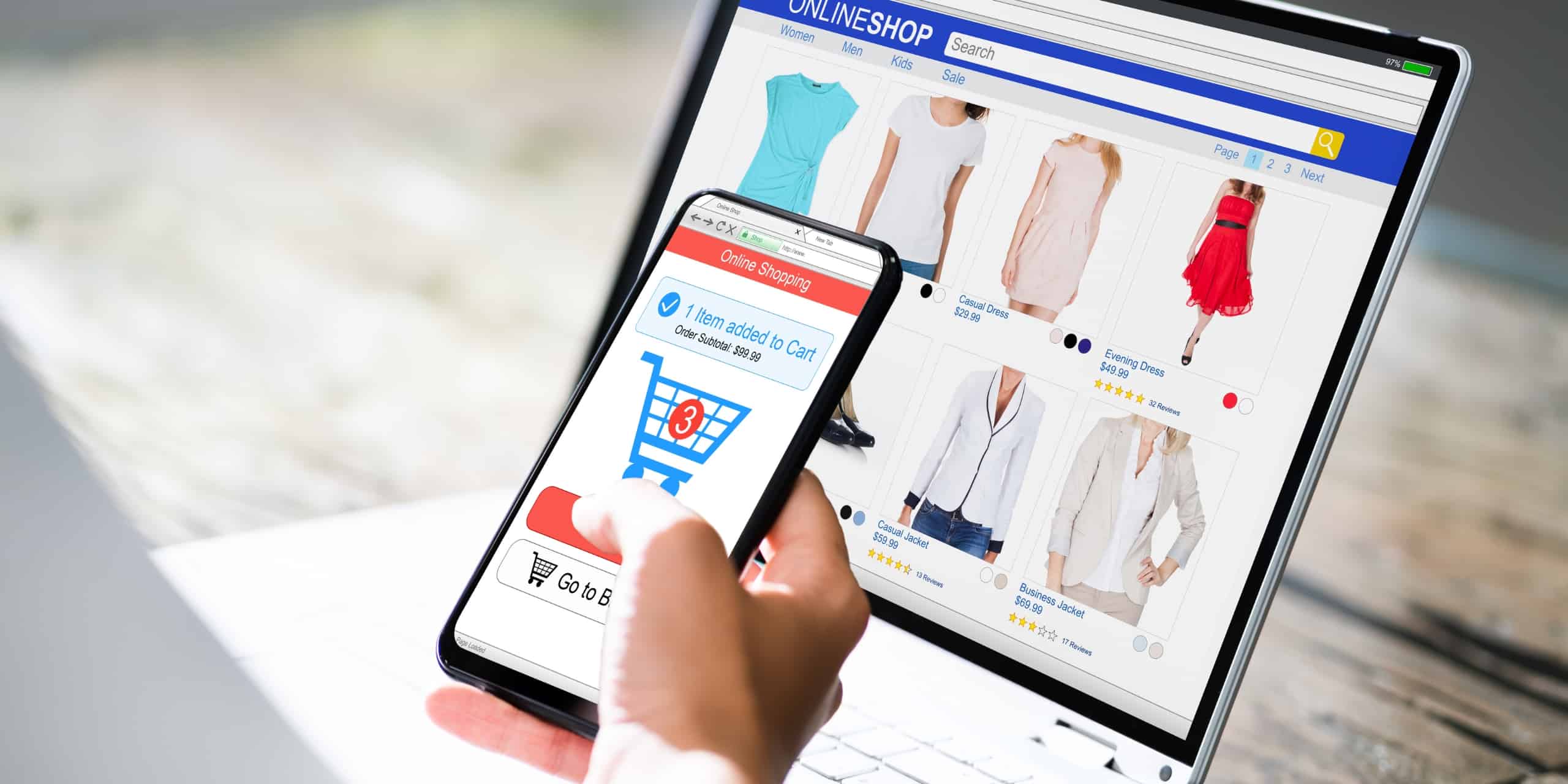Starting an ecommerce website can be a daunting task, but with the right tools and guidance, you can create a stunning website that will help boost your online business. This blog focuses on using Woocommerce to create an ecommerce website that stands out from the crowd. We cover everything from understanding ecommerce and its impact to selecting the right theme, customizing it, setting up product categories and listings, implementing shopping cart and payment gateway, enhancing functionality with plugins, ensuring security and performance, and optimizing for SEO. We also look at some of the common challenges faced while setting up an ecommerce site and how to overcome them. With this comprehensive guide, you can create an ecommerce site that not only looks great but also performs optimally for your business.
The Need for a Woocommerce Ecommerce Site
In today’s digital landscape, businesses require a robust online platform to sell their products and services. The increasing popularity of online shopping emphasizes the need for a strong digital presence. Ecommerce sites transcend geographical boundaries, enabling businesses to reach a wider audience. Moreover, the convenience of 24/7 shopping enhances customer experience. With features like shopping carts, payment gateways, and order tracking, ecommerce platforms offer a seamless shopping experience. Embracing Woocommerce for an ecommerce site ensures access to a flexible and feature-rich platform, empowering businesses to create stunning online stores.
Understanding Ecommerce and its Impact
The online buying and selling of goods and services is known as ecommerce. Its impact is far-reaching, benefiting businesses and consumers through convenience and accessibility. Ecommerce has revolutionized traditional business models, creating new opportunities for online enterprises. This evolution has led to the development of advanced features and user-friendly interfaces, shaping the future of retail and consumer behavior.
Why Woocommerce for Ecommerce?
Woocommerce is the ideal choice for ecommerce websites. With its user-friendly platform and extensive customization options, it integrates seamlessly with WordPress. You can enjoy features like payment gateway integration, product categories, and order tracking. It’s flexible, scalable, and cost-effective – perfect for businesses of all sizes.
Steps to Design an Ecommerce Website with Woocommerce
Initial ecommerce website planning sets the stage for success. Choosing the perfect theme is vital for visual identity. Customizing the website’s look and feel creates a unique user experience. Building an ecommerce site with Woocommerce means integrating essential features. Testing and optimizing ensure peak performance and user experience.
Initial Planning and Conceptualization
Defining goals, target audience, and unique selling propositions is crucial for ecommerce website planning. Wireframing and content planning, along with a strategic approach to site structure, are essential in the conceptualization phase. Understanding user behavior and expectations informs the planning process. Design scalability and responsiveness are vital for future growth. The initial planning phase sets the direction for website development, ensuring a strong foundation for success.
Selecting the Right Theme
When building an ecommerce website, having a user-friendly drop page builder can save time and effort. The theme serves as the foundation for the website’s visual design and functionality, including ecommerce-specific features like product page layouts. Customization options and a responsive design are crucial for ensuring an optimal user experience across devices. It’s important to select a theme that aligns with the brand identity and customer preferences of the ecommerce store, while also being compatible with Woocommerce plugins. With single click functionality, optimizing the website for search engine results can be easily achieved.
Customizing the Look and Feel
Customization in Woocommerce themes enables businesses to craft a distinct online store. It involves adjusting colors, fonts, and layout elements for a personalized experience. Integrating social media, product categories, and search features contributes to seamless navigation. Emphasizing mobile responsiveness and user-friendliness enhances the overall user experience. Prioritizing search engine optimization ensures visibility and ranking.
Top Free Themes for Woocommerce Ecommerce Sites
Astra, a multipurpose ecommerce theme, is renowned for its minimalist design and extensive documentation. OceanWP, another versatile and responsive theme, offers unique features for ecommerce website development. These free themes on the WordPress platform provide excellent options for businesses looking to open an online shop or jewelry store. With demo layouts, Google fonts, and integration with the YITH Woocommerce wishlist, they are perfect for physical products or digital downloads. Whether creating a WordPress website or a Woocommerce store, these free themes ensure a top store experience with their open shop and ecommerce features.
Astra – Multipurpose Ecommerce Theme
Astra, a versatile ecommerce theme with extensive documentation, offers a minimalist design ideal for ecommerce websites. Its customization options, including Google fonts and page builder compatibility, make it a perfect choice for creating a unique online store. Astra’s demo layouts cater to various niches, such as jewelry stores and digital downloads, making it suitable for different ecommerce features. The integration of YITH WooCommerce Wishlist and seamless compatibility with WooCommerce platform further enhance its appeal. With its mobile responsiveness and free theme nature, Astra emerges as a top choice for businesses looking to open shop and establish a top store.
OceanWP – Versatile and Responsive
Boasting a user-friendly page builder and a wide selection of demo layouts, OceanWP is a perfect theme for an ecommerce WordPress site. It offers integration with popular eCommerce platforms like WooCommerce, making it an ideal choice for setting up a top store or a jewelry store. With its seamless compatibility with the free WordPress theme, OceanWP also provides Google Fonts integration and YITH WooCommerce Wishlist support. Additionally, it caters to both physical products and digital downloads, making it a versatile and responsive option for any eCommerce website.
GeneratePress – Lightweight with Speed
GeneratePress, known for its lightweight design, ensures rapid page load times. The theme’s minimalist design offers a seamless user experience, supported by its responsive design for optimal viewing on all devices. Extensive documentation facilitates easy customization and setup. GeneratePress is SEO-friendly, contributing to improved search engine rankings. The theme’s features make it an excellent choice for building an ecommerce website with WordPress, offering the perfect combination of speed, flexibility, and user experience.
Zakra – Flexible and SEO friendly
Zakra, with its flexible customization options, allows for the creation of a unique ecommerce site. This SEO-friendly theme supports integration with popular ecommerce plugins, ensuring added functionality. Its responsive design guarantees a seamless experience across all devices, while the provision of free demo content facilitates quick and easy setup. The theme’s adaptability and focus on search engine optimization make it a perfect choice for those seeking an efficient ecommerce WordPress theme.
Premium Themes that Boost Your Ecommerce Store
Premium themes such as Flatsome and Porto offer advanced features, catering to the diverse needs of ecommerce businesses. Flatsome provides extensive customization options and is known for its top-notch ecommerce site features. On the other hand, Porto serves as a multipurpose theme, ideal for creating stunning online stores with WooCommerce. Additionally, WoodMart enhances user experience on mobile devices with its responsive design. These themes are tailored to optimize the ecommerce experience, ensuring a seamless and unique online shop. Their advanced features make them perfect for establishing a strong online presence and attracting potential customers.
Flatsome | Multi-Purpose Responsive WooCommerce Theme
Flatsome theme offers unique features to optimize online business potential with single-click demo content import for easy setup. Its advanced customization options tailor your ecommerce site, ensuring a seamless experience for potential customers. The theme seamlessly integrates with popular WordPress plugins for added functionality, enhancing your ecommerce platform.
Porto | Multipurpose & WooCommerce Theme
Porto theme provides extensive customization options for a unique ecommerce solution, boasting a minimalist design with clean layouts to create an attractive online store. Its integration with WooCommerce ensures a perfect ecommerce website with unique features for SEO optimization and search engine rankings. What’s more, Porto’s responsive design guarantees a seamless experience on all devices, making it a perfect theme for building a stunning ecommerce site.
WoodMart – Responsive WooCommerce WordPress Theme
With its custom widgets and visual elements, WoodMart theme ensures a unique online shop experience. Advanced features for product categories and navigation menus enhance user navigation. The minimalist layout and clean design contribute to an optimal user experience. Extensive documentation simplifies the setup process for your ecommerce store. Moreover, the theme includes features for optimizing search engine results, boosting online visibility, and ensuring a seamless experience for potential customers.
Setting up Product Categories and Listings
Creating a comprehensive product catalog is crucial for effective product display. Proper categorization aids seamless navigation, enhancing the user experience. Detailed product listings with optimized descriptions further improve usability. Efficient management of stock and pricing is essential for smooth ecommerce operations. Organizing products into categories significantly enhances navigation and overall user experience on the website.
Creating a Product Catalog
A well-structured product catalog enhances user experience and navigation, attracting potential customers with detailed listings, images, and descriptions. Properly categorized products enable quick item discovery, while a visually appealing catalog elevates the online shopping experience. Implementing filters and search options further improves user navigation by offering more personalized experiences.
Adding Products and Descriptions
Enhancing the visual appeal of the online store is crucial by adding high-quality product images. Providing customers with essential information through detailed product descriptions is a must. More choices for customers can be offered by integrating product variations and options. Navigation and searchability can be improved by adding product categories and tags. Building trust among customers is important by including customer reviews and ratings in product descriptions.
Managing Stock and Pricing
Monitoring product availability ensures timely purchases. Competitive pricing attracts potential customers while discounts and promotions boost sales. Efficient inventory management strategies are essential for smooth ecommerce operations. Managing product pricing for seasonal events is crucial for attracting more customers. Implementing these strategies contributes to successful stock and pricing management, ensuring a seamless shopping experience.
Implementing Shopping Cart and Payment Gateway
Implementing a shopping cart is crucial for managing customer purchases efficiently. Integration of a payment gateway ensures secure online transactions, enhancing customer trust. A user-friendly shopping cart creates a seamless shopping experience, while responsive design further improves user satisfaction. Additionally, seamless payment gateway integration facilitates hassle-free online payments, boosting customer convenience and satisfaction. By incorporating these elements, an ecommerce website can ensure a smooth and secure shopping process for its customers.
Setting up the Shopping Cart
Enhancing the shopping cart with customization options ensures a tailored experience for customers. Easy navigation and product search functionality are crucial for a seamless shopping cart. Responsive design is essential for compatibility across devices, offering a consistent user experience. Integrating social media elements can enhance engagement within the shopping cart. Additionally, free wordpress ecommerce themes provide cost-effective shopping cart solutions, catering to various business needs.
Integrating Payment Gateways
Integrating various payment options caters to diverse customer preferences, ensuring a seamless and secure online transaction process. Single-click purchases provided by a well-integrated payment gateway offer convenience, while responsive design enhances user experience. It’s essential for the payment gateway to seamlessly integrate with popular WordPress plugins, offering a customized and perfect theme for an ecommerce WordPress site. This integration allows for easy digital downloads and supports the open shop concept for physical products. The gateway, when integrated with the WordPress dashboard, provides top-notch security and stability for an ecommerce platform.
Enhancing Ecommerce Site Functionality with Woocommerce Plugins
Woocommerce plugins provide extensive documentation, facilitating easy integration. The right theme, enhanced with woocommerce plugins, takes the website to the next level. These plugins offer advanced features for product page customization, elevating the overall user experience through visual elements. Moreover, they present customization options to incorporate unique website features seamlessly. With a wordpress site, plugins like Beaver Builder and Visual Composer empower users to personalize their ecommerce platform effortlessly. Harnessing these tools, an ecommerce wordpress theme becomes the perfect canvas for digital downloads, physical products, or demo layouts.
Boost Sales with Cross-sell and Upsell Plugins
Enhance product visibility and encourage additional purchases with cross-sell plugins, while upsell plugins offer relevant product suggestions for increased sales. These plugins support the promotion of new arrivals and popular products, contributing to an effective online store for potential customers. Seamless functionality for cross-selling is ensured through Woocommerce plugin integration. By utilizing these cross-sell and upsell plugins, you can strategically increase the average order value and enhance the overall shopping experience for your customers. Integrating these plugins into your ecommerce platform will create a more dynamic and personalized shopping experience, ultimately leading to improved sales and customer satisfaction.
Improve Customer Experience with Live Chat Plugins
Enhance online shopping experiences with real-time customer support using live chat plugins. Personalized assistance fosters customer satisfaction and trust in the ecommerce site, offering responsive service. The integration of WordPress live chat plugins contributes to a seamless shopping experience.
Ensuring Security and Performance of Your Woocommerce Site
Security measures for Woocommerce sites safeguard customer data and transactions, building trust and loyalty. Enhancing performance contributes to a fast, responsive online store, delivering an exceptional user experience. A secure and high-performing Woocommerce site not only protects customer information but also attracts potential buyers, leading to increased sales and revenue. By prioritizing security measures and employing performance optimization techniques, an ecommerce store can create a safe and seamless shopping environment, ultimately boosting customer satisfaction and confidence in the platform.
Prioritizing Security Measures
When operating an ecommerce site, prioritizing security measures is crucial. SSL encryption safeguards online transactions and protects customer data. Regular updates and security patches uphold the site’s integrity, deterring potential threats. Implementing security measures like captcha integration and two-factor authentication further fortifies the site against unauthorized access. Utilizing security plugins tailored for woocommerce sites provides an added layer of protection, enhancing overall security. By prioritizing these security measures, your woocommerce site can foster trust and reliability among customers, safeguarding sensitive information and sustaining a secure environment for online transactions.
Performance Optimization Techniques
Cache optimization techniques significantly contribute to faster loading times for your Woocommerce site. Implementing image optimization enhances website performance, reducing load times and providing a smoother user experience. Strategically minimizing HTTP requests across your site will result in an overall boost to your Woocommerce platform’s speed and efficiency. Integration of a content delivery network ensures global performance optimization, catering to a wider audience with seamless navigation. By adopting these performance optimization techniques, you can offer a user-friendly and efficient navigation experience for your customers, ultimately enhancing their satisfaction and increasing the likelihood of conversion.
SEO Best Practices for Woocommerce Ecommerce Sites
Improving search engine visibility through SEO optimization for Woocommerce sites is crucial. Comprehensive search results are achieved with well-organized product categories and navigation menus. Mobile optimization and responsive design play a vital role in SEO best practices. Utilizing SEO plugins for Woocommerce further enhances search engine rankings for online businesses, leading to increased online visibility.
Importance of SEO for Ecommerce
Implementing SEO best practices is crucial for ecommerce sites to enhance visibility and accessibility. An effective SEO strategy improves organic traffic and drives targeted potential customers, contributing to user engagement. Optimizing for mobile devices is essential for ecommerce SEO success. The use of SEO techniques allows ecommerce businesses to rank higher in search results, ultimately leading to increased online visibility and potential sales.
Essential SEO Plugins for Woocommerce
Enhancing your Woocommerce site with essential SEO plugins is crucial for maximizing visibility and traffic. These plugins offer advanced meta settings, XML sitemaps, and options for social media integration. They also provide control over search engine indexation and optimization tools for product pages and categories. By seamlessly integrating with popular search engines, your ecommerce site gains improved online shop visibility, contributing to higher rankings and increased organic traffic. With these plugins, optimizing your ecommerce website becomes effortless, ensuring that your products are easily discovered by potential customers. Don’t underestimate the power of these plugins in boosting your online shop’s performance.
Monitoring and Improving Your Ecommerce Site’s Performance
Regularly monitoring your ecommerce site assists in identifying and resolving speed issues, optimizing user experience, and enhancing conversion rates. Tracking website performance metrics provides valuable insights into customer behavior, preferences, and overall site functionality. Utilizing web analytics tools for ecommerce enables the collection of essential data for informed decision-making. Improving ecommerce site performance involves implementing responsive design, efficient navigation menus, and strategic SEO optimization. Additionally, optimizing page layouts and content contributes significantly to enhancing the overall performance and user engagement of your ecommerce platform.
Using Analytics to Track Performance
Analytics tools provide valuable data on user interactions, bounce rates, and popular products. By leveraging ecommerce analytics, businesses gain insights into customer journeys and user engagement, enabling them to make informed decisions. Page tracking and order tracking features in analytics contribute to enhancing the overall customer experience. Furthermore, advanced ecommerce analytics empower store owners to customize marketing strategies for better results. This comprehensive analysis of data helps in understanding customer behavior and preferences, ultimately leading to improved business performance and customer satisfaction.
Making Use of Customer Feedback
Implementing customer feedback in ecommerce is vital for continuous improvement. Collecting and utilizing feedback enhances product offerings, improving user satisfaction and loyalty. Effective feedback management supports functionality improvements, optimizing product pages and building trust. By incorporating user reviews, ecommerce businesses can increase credibility and enhance customer satisfaction. Leveraging customer feedback is crucial for the success of any ecommerce website, as it fosters a customer-centric approach and drives business growth.
What are the Common Challenges in Setting up a Woocommerce Ecommerce Site?
Customizing a Woocommerce ecommerce site is crucial for addressing unique business requirements. Selecting the right theme can be challenging, while integrating payment gateways may pose technical difficulties. Optimizing for search engines and improving load time are also common challenges.
How to Resolve Them?
To resolve common challenges in setting up a Woocommerce ecommerce site, leverage free ecommerce themes for easy customization. Woocommerce provides extensive documentation and widgets to guide you in theme selection. In India, ecommerce website development cost is cost-effective, making theme customization affordable. Integration of popular WordPress plugins also addresses payment gateway integration challenges. Lastly, optimize load time by utilizing responsive and mobile-friendly themes.
Frequently Asked Questions
what is ecommerce website development?
Ecommerce website development involves creating an online platform for businesses to sell their products or services. It entails designing a user-friendly website with features like product listings, shopping carts, and payment gateways. Knowledge of coding languages such as HTML, CSS, and JavaScript is essential. Hiring a professional ecommerce website developer can ensure a successful online store launch.
What is Woocommerce and how does it work?
Woocommerce is a popular plugin for WordPress that allows users to create and manage their online stores. With Woocommerce, you can easily sell products and services directly from your website. It offers a range of features including inventory management, payment gateways integration, and customizable themes and extensions.
What are the benefits of using Woocommerce for an ecommerce site?
Using Woocommerce for your ecommerce site offers several benefits. It is cost-effective as it is free and open-source. The user-friendly interface allows easy customization of your online store. Woocommerce integrates with multiple payment gateways, ensuring a seamless checkout process. Additionally, the platform provides extensions and plugins to enhance your site’s functionality.
What are some tips for designing a visually appealing ecommerce site with Woocommerce?
To design a visually appealing ecommerce site with Woocommerce, consider using high-quality product images that are clear and well-lit. Choose a color scheme that complements your brand and makes your products stand out. Ensure the layout is user-friendly and easy to navigate. Include customer reviews and ratings to build trust with potential buyers.
How can I add payment gateways and shipping options to my Woocommerce site?
To add payment gateways and shipping options to your Woocommerce site, you have various choices. In the Payments tab of Woocommerce settings, select your desired payment gateway. Similarly, in the Shipping tab, choose the shipping option that suits your needs. Keep in mind that certain options may require additional plugins for integration.
Conclusion
To create a successful ecommerce site using Woocommerce, it is important to understand the impact of ecommerce and why Woocommerce is the right choice. Once you have a clear plan and select the right theme, customization becomes easy. There are many free and premium themes available that can enhance the look and functionality of your site. Organizing your product categories and listings, implementing a shopping cart and payment gateway, and enhancing site functionality with plugins are crucial steps in creating a seamless user experience. Security, performance, and SEO optimization should also be prioritized. It is essential to monitor and improve your site’s performance using analytics and customer feedback. Despite challenges that may arise, such as technical issues or competition, resolving them through research and support will ensure a stunning ecommerce site that drives sales and customer satisfaction.