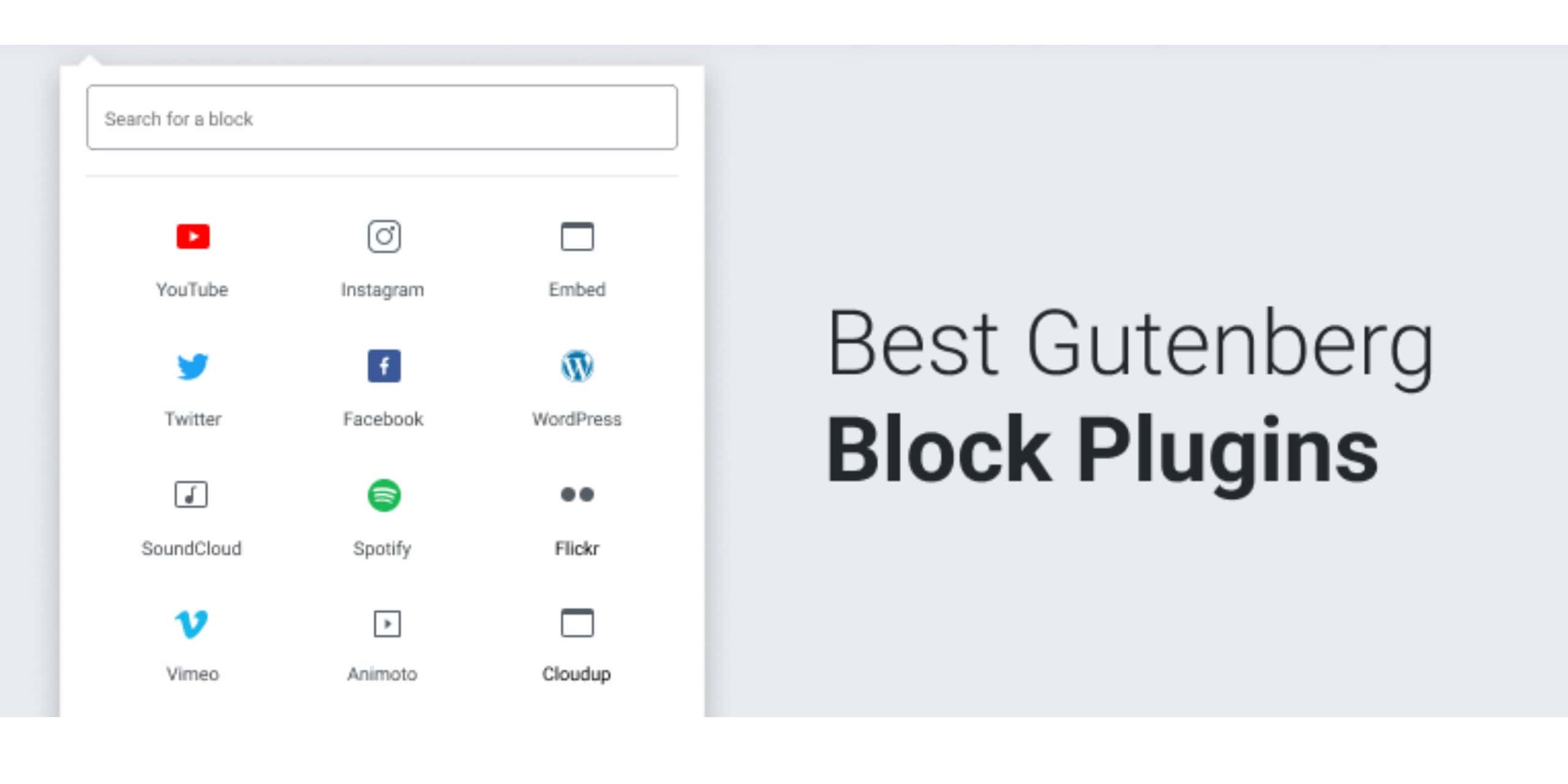Introduction
In the world of web design, staying up-to-date with the latest tools and technologies is crucial to create visually stunning and feature-rich websites. One such tool that has revolutionized content creation in WordPress is Gutenberg Blocks. With Gutenberg Blocks, website owners and developers have access to a wide range of content elements that can be arranged to build engaging web pages. In this blog, we will explore the best Gutenberg blocks for your website and how they can enhance your web design. Whether you are a beginner or an experienced website creator, understanding the power and versatility of Gutenberg blocks will allow you to create dynamic and interactive content without any coding knowledge.
Understanding Gutenberg Blocks
Transition paragraph:
Before diving into the different types of Gutenberg blocks, it is important to understand what Gutenberg blocks actually are and how they play a pivotal role in web design. Gutenberg blocks are content elements that can be easily added, arranged, and formatted to build web pages in WordPress. Unlike traditional page builders, which often require complex coding or plugin installations, Gutenberg blocks provide an intuitive block editor interface that allows users to create, view, and edit content in real-time. This block-based approach to content creation in WordPress simplifies the process, making it accessible to users of all skill levels.
What are Gutenberg Blocks?
Gutenberg blocks are content elements that enable users to add and format content without any coding knowledge. These blocks come in various types, each serving a specific function in content creation. With the introduction of the block editor in WordPress, creating visually rich and dynamic content has become easier than ever before.
One of the key features of Gutenberg blocks is their user-friendly interface. Each block can be easily added to a page, just like adding a new paragraph or image. By stacking these blocks, users can create complex layouts without the need for custom code or advanced design skills. Adding a new block to a page is as simple as clicking the “+” icon and selecting the desired block type. This intuitive interface makes content creation in WordPress highly efficient, saving time and effort for website owners and developers.
Gutenberg blocks offer a wide range of content elements, including text blocks, media blocks, design blocks, and widget blocks, to name a few. Each block type has its own unique set of settings and customization options, allowing users to tailor their content to their specific needs. Whether you want to create a stunning image gallery, embed a video, or add a custom button, Gutenberg blocks have got you covered. The versatility of these blocks makes them a powerful tool in web design, giving users the freedom to create visually appealing and engaging content on their WordPress websites.
The Importance of Gutenberg Blocks in Web Design
The introduction of the Gutenberg editor and blocks has revolutionized web design in WordPress. These blocks play a crucial role in making content creation more flexible and efficient for website owners and developers. Let’s explore why Gutenberg blocks are important in web design:
Streamlined Content Creation: Gutenberg blocks provide a seamless editing experience, simplifying the process of creating and editing content in WordPress. The block editor interface allows users to see how their content will look in real-time, eliminating the need for constant previewing or switching between different tabs. This streamlined workflow saves time and effort, allowing website owners to focus on creating engaging and impactful content.
Enhanced Customization: With custom Gutenberg blocks, website owners can customize the appearance and functionality of their content elements to align with their brand’s aesthetics and goals. These custom blocks can be tailored to include specific features, layouts, and styling options, giving website owners complete control over their content’s design and functionality. This level of customization ensures that every page on a WordPress site reflects the unique identity and purpose of the brand.
Improved User Experience: Gutenberg blocks enhance the user experience by enabling intuitive content customization. Website owners can easily add, rearrange, and edit blocks to create visually appealing and user-friendly web pages. The block editor interface and the extensive array of block types empower users to create engaging content without the need for complex coding or design skills. This improves the overall usability of the website, making it easier for visitors to navigate and engage with the content.
Responsive and Feature-Rich Websites: Gutenberg blocks enable website developers to create custom, dynamic, and interactive content layouts. The block editor interface offers advanced features, such as responsiveness, to ensure that the website looks great on all devices. Additionally, the wide variety of block types allows for the integration of powerful features, such as image galleries, contact forms, testimonials, and more. This enables website owners to build feature-rich websites that captivate and engage their audience.
Overall, Gutenberg blocks have revolutionized content creation in WordPress, making it more accessible, efficient, and visually appealing for website owners and developers. Whether you are a beginner or an experienced web designer, leveraging the power of Gutenberg blocks is essential to stay ahead in the competitive online landscape.
Exploring Different Types of Gutenberg Blocks
Text Blocks are the foundation of Gutenberg. They allow for straightforward content creation and editing. Media Blocks allow embedding of external media, including images, videos, and audio files. Design Blocks enable aesthetically pleasing layouts and backgrounds, offering enhanced visual appeal. Widget Blocks provide functional elements for the front end, such as calendars, search bars, and tag clouds. Lastly, Theme Blocks ensure consistent design across a WordPress site by facilitating seamless integration with various themes. Gutenberg presents an array of blocks, each catering to specific needs, from design to functionality, making it versatile and user-friendly.
Text Blocks and Their Uses
Allowing for the creation of diverse text-based content elements in Gutenberg, text blocks offer multiple formatting options to customize text appearance and layout. They can be used for paragraphs, headings, quotes, lists, and other textual content, facilitating the creation of visually appealing and well-structured text content. With a versatile platform for presenting textual information on web pages, text blocks in Gutenberg empower users to enhance their WordPress websites with engaging textual content effortlessly.
Media Blocks for Dynamic Content
Gutenberg media blocks empower WordPress developers to seamlessly integrate a variety of multimedia content into their websites, including images, videos, and audio files. These blocks provide advanced customization options, enabling creators to design visually engaging and interactive web content. By leveraging media blocks, website owners can incorporate dynamic and visually appealing media elements, enhancing the overall user experience on their WordPress sites. The flexibility and functionality of these blocks make them an essential tool for any WordPress developer striving to create captivating and diverse content.
Design Blocks for Aesthetic Enhancement
Design blocks play a crucial role in enhancing the visual appeal of web content by incorporating aesthetic elements. With custom color and style options, users can create visually striking layouts, making their web designs visually compelling and unique. These blocks offer extensive design customization features, empowering users to present impactful content in an attractive and aesthetically pleasing manner. Utilizing Gutenberg design blocks, users can create custom and visually appealing web content without limitations.
Widget Blocks for Functional Websites
Gutenberg’s widget blocks enrich website usability with diverse functional elements, fostering interactive web content creation. These blocks integrate an array of widgets to enhance websites with pivotal features, playing a vital role in improving functionality and user engagement. Empowering website creators, widget blocks in Gutenberg enable the seamless addition of functional elements, contributing to feature-rich and interactive web content. Harnessing widget blocks in Gutenberg amplifies the potential for building websites with enriched functionality and enhanced user engagement.
Theme Blocks for Consistent Design
Ensuring a cohesive and unified website design, theme blocks in Gutenberg integrate predefined elements for consistent styling. Standardized design components maintain the website theme, harmonizing the layout for a visually coherent experience. These blocks enable creators to implement polished designs while ensuring consistent branding and aesthetics. With theme blocks, WordPress developers can effortlessly establish a visually appealing website that reflects their brand identity, all within the WordPress development environment.
Gutenberg Blocks vs. Traditional Page Builders
Ease of use and learning curve for Gutenberg Blocks compared to traditional page builders. The range and variety of blocks available in Gutenberg vs. traditional page builders. Compatibility with different themes and plugins for Gutenberg Blocks vs. traditional page builders. Cost differences between using Gutenberg Blocks and traditional page builders. Customization options and flexibility of Gutenberg Blocks vs. traditional page builders.
Ease of use and learning curve for Gutenberg Blocks compared to traditional page builders
Compared to traditional page builders, Gutenberg Blocks provide a seamless editing experience for content creation. With a user-friendly interface, users can easily understand and operate Gutenberg Blocks without extensive training. The intuitive design ensures easy adoption for new users. Additionally, the learning curve for Gutenberg Blocks is relatively lower than traditional page builders, making block customization effortless. This enables users to create and customize blocks without the need for extensive technical knowledge, enhancing the overall experience of building a WordPress website.
The range and variety of blocks available in Gutenberg vs. traditional page builders
With a wide array of custom blocks, Gutenberg facilitates diverse content creation, enabling creative and unique page layouts. This extensive selection of layout elements and widgets provides users with effective customization options, catering to various website design needs. Gutenberg’s diverse range of content blocks offers unparalleled versatility, surpassing traditional page builders in WordPress website development. The vast selection of blocks in Gutenberg empowers WordPress developers to create their custom blocks and plugins, enhancing the front end experience for users of all skill levels.
Compatibility with different themes and plugins for Gutenberg Blocks vs. traditional page builders
Gutenberg Blocks seamlessly integrate with a variety of WordPress themes, enhancing the functionality of a wordpress site. The compatibility of Gutenberg Blocks with plugins provides extended customization options for the front end of the website. Users can effortlessly combine Gutenberg Blocks with different themes to create a personalized wordpress website. Additionally, Gutenberg Blocks are designed to work harmoniously with a wide range of plugins and extensions, allowing for seamless integration in the wordpress development environment. The flexibility of Gutenberg Blocks ensures compatibility with diverse WordPress themes and facilitates smooth integration with new plugins.
Cost differences between using Gutenberg Blocks and traditional page builders
By using Gutenberg Blocks, website owners can save significantly on expenses related to page builder plugins, making it a budget-friendly solution. The built-in functionality of Gutenberg Blocks eliminates the need for premium page builder plugins, providing a cost-efficient alternative to traditional page builders for website development. This way, Gutenberg Blocks offer a more economical choice for website owners, allowing them to allocate resources to other aspects of their WordPress site or WordPress website.
Customization options and flexibility of Gutenberg Blocks vs. traditional page builders
Gutenberg Blocks offer a wide array of customization options for personalized website design, seamlessly integrating with custom block templates. Users can create custom Gutenberg Blocks without the need for intricate coding or plugin installations, enhancing website flexibility and advanced functionality. The customizable nature of Gutenberg Blocks provides unparalleled design freedom for website creators, allowing for tailored design without the limitations of traditional page builders. This flexibility empowers website creators to craft unique experiences tailored to their specific needs and preferences.
Creating Custom Gutenberg Blocks for Your Website
Designing Your Custom Block
In the text editor, create a new block folder with the necessary files for your custom block. Define the custom HTML, CSS, and JavaScript code or consider utilizing a WordPress developer’s expertise for this task. Implement features like a save function, background color options, or a text field for user input to ensure your custom block is user-friendly and functional.
Step 1: Defining the Functionality of Your Custom Block
When defining the functionality of your own custom block, it’s crucial to identify its purpose and features, always considering the user experience. Ensure that the custom block aligns seamlessly with your website’s content strategy, utilizing advanced custom fields to define its functionality based on user needs and website goals. By doing so, you can effectively create a custom WordPress block that enhances your WordPress website’s front end. This process involves defining the block’s name, creating a block folder in your WordPress development environment, and employing custom HTML and JavaScript for its save function and preview.
Step 2: Designing Your Custom Block
When designing your custom block, it’s essential to prioritize responsive design, ensuring that it functions seamlessly on any wordpress website and new page. Utilize custom CSS and HTML to personalize the styling and layout elements, ensuring a visually appealing front end. Ensure your custom block design aligns with your brand’s aesthetics and integrates smoothly with your wordpress site’s visual identity. Consider the save function, background colors, and text fields to create a testimonial block or any other custom wordpress block that complements your wordpress page. Preview and test in a wordpress development environment before implementation.
Step 3: Implementing Your Custom Block in WordPress
Implementing your custom block in WordPress involves various strategies for seamless integration. Utilize custom block templates to ensure consistent implementation across your WordPress site. Leverage Block Lab to streamline the development of custom blocks, making the process efficient and effective. Integrate your custom blocks using PHP code within the WordPress dashboard, allowing for customization and control. Implement custom blocks with front-end editing capabilities, providing a user-friendly experience for content creation. Additionally, explore the use of plugins specifically designed for custom block development in the WordPress environment, enhancing the functionality of your website.
Best Gutenberg Block Plugins for Your Website
Top Free and Premium Gutenberg Block Plugins offer a wide range of functionality to enhance your WordPress site. These plugins add new blocks, such as the testimonial block, to the front end, giving you customizability and flexibility within the WordPress development environment. With options to create your own custom blocks and access a variety of design and functional features like text fields, background colors, and save functions, these plugins are essential for any WordPress website. Whether you’re a beginner or an experienced WordPress developer, these plugins provide easy-to-use solutions for creating dynamic content on your site.
Top Free Gutenberg Block Plugins
Are you looking to spruce up your website with some fresh and engaging content? Look no further than these 10 recommended free Gutenberg block plugins.
- Atomic Blocks: This plugin offers a collection of beautifully designed blocks, including testimonials, pricing tables, and newsletter signup forms.
- CoBlocks: With blocks for galleries, sliders, social sharing buttons, and more, CoBlocks is a versatile and powerful option for creating stunning layouts and designs.
- Kadence Blocks: This plugin offers pre-designed blocks and layouts for image galleries, testimonials, pricing tables, and more.
- Ultimate Addons for Gutenberg: This plugin includes blocks for Google Maps, post grids, and advanced headings, among others.
- Stackable: With blocks for accordions, counters, and feature grids, Stackable provides a wide range of design options.
- Gutenberg Blocks – Ultimate Addons for Gutenberg: This plugin offers blocks for pricing tables, team member profiles, and more.
- Advanced Gutenberg: This plugin includes blocks for custom post types, testimonials, and post layout options.
- Ghost Kit: This plugin offers blocks for progress bars, social profiles, and testimonials, among others.
- Qubely: With blocks for pricing tables, tabs, and contact forms, Qubely provides a user-friendly interface for building engaging content.
- Lazy Blocks: This plugin allows you to create custom Gutenberg blocks without any coding knowledge, giving you complete creative control.
Premium Gutenberg Block Plugins Worth Considering
If you’re looking to take your website to the next level, Gutenberg block plugins are a great place to start. Here are 10 premium plugins that we recommend, each with a brief description of what they offer:
- Ultimate Blocks Pro: This plugin boasts an extensive library of blocks, including advanced pricing tables, countdown timers, and progress bars. It’s perfect for creating dynamic and interactive content.
- Block Gallery Pro: If you want to showcase your images in a stunning and professional manner, Block Gallery Pro is the perfect choice. Its advanced gallery blocks make it easy to create beautiful image galleries that will impress your visitors.
- Qubely Pro: Qubely Pro offers a wide range of custom blocks and modules, from interactive maps to stunning testimonials. It’s a powerful plugin that opens up endless possibilities.
- Kadence Blocks Pro: With its intuitive design and easy-to-use blocks, Kadence Blocks Pro is a great choice for beginners. It offers a variety of customization options to make your website truly unique.
- Stackable: Stackable is a versatile plugin that offers everything from advanced accordion blocks to stunning testimonial layouts. It’s easy to use and perfect for creating beautiful, professional-looking websites.
- CoBlocks: CoBlocks is designed for content creators, with blocks that are optimized for creating engaging and interactive content. It’s a great choice for bloggers and other content-driven websites.
- Atomic Blocks: Atomic Blocks offers a variety of customizable blocks, from advanced headings to beautiful call-to-action buttons. It’s perfect for businesses and individuals who want to create a professional, polished website.
- Advanced Gutenberg: As its name suggests, Advanced Gutenberg is a powerful plugin that offers advanced customization options for Gutenberg blocks. It’s perfect for developers and advanced users who want complete control over their website’s design.
- Gutenberg Pack: Gutenberg Pack is a comprehensive plugin that offers a wide range of blocks, from stunning gallery blocks to advanced content layouts. It’s a great choice for anyone looking to enhance their website with Gutenberg blocks.
- Spectra Pro for Gutenberg: With a vast collection of creative and functional blocks, Spectra Pro for Gutenberg allows you to take your website to the next level. From eye-catching animations to interactive forms, this plugin has it all.
Tips for Using Gutenberg Blocks Effectively
When using Gutenberg Blocks, ensure compatibility with your current WordPress theme and optimize your website’s performance. Keep your content engaging and concise to enhance user experience. Utilize available features such as custom HTML and text fields for effective customization. Preview your work on the front end to ensure it aligns with your vision before publishing. Regularly save your progress using the save function to prevent data loss. Experiment with different block names to identify the most suitable ones for your website. Aim to create a visually appealing website by leveraging background colors and design elements. Lastly, seek out tutorials and WordPress developer communities for assistance and stay updated with new plugins and blocks.
Ensuring Compatibility with Your Current WordPress Theme
To seamlessly integrate with your WordPress site’s layout, customize the block type. Complement your theme’s design by implementing custom block elements. Leverage the block API to enhance block and theme compatibility. Create a cohesive website layout by utilizing custom blocks. Ensure that new custom blocks are compatible with existing layout elements.
How to Keep Your Website’s Performance Optimized While Using Gutenberg Blocks?
To ensure optimal website performance while using Gutenberg blocks, leverage the front-end drop feature for quick block integration. Optimize custom blocks to improve frontend functionality. Utilize paragraph and image blocks for well-structured content. Enhance performance with organized custom block code. Implement new blocks without compromising speed.
Conclusion
In conclusion, Gutenberg blocks have revolutionized the way we design websites. They offer a wide range of options for creating dynamic and visually appealing content. Whether you need text blocks, media blocks, design blocks, widget blocks, or theme blocks, Gutenberg has got you covered. Compared to traditional page builders, Gutenberg blocks are easier to use, offer more variety, are compatible with different themes and plugins, and often come at a lower cost. Additionally, you can even create custom Gutenberg blocks to tailor your website to your specific needs. To enhance your website’s functionality and design, consider using some of the best Gutenberg block plugins available. Just remember to ensure compatibility with your current WordPress theme and optimize your website’s performance. With Gutenberg blocks, you can take your website to the next level.